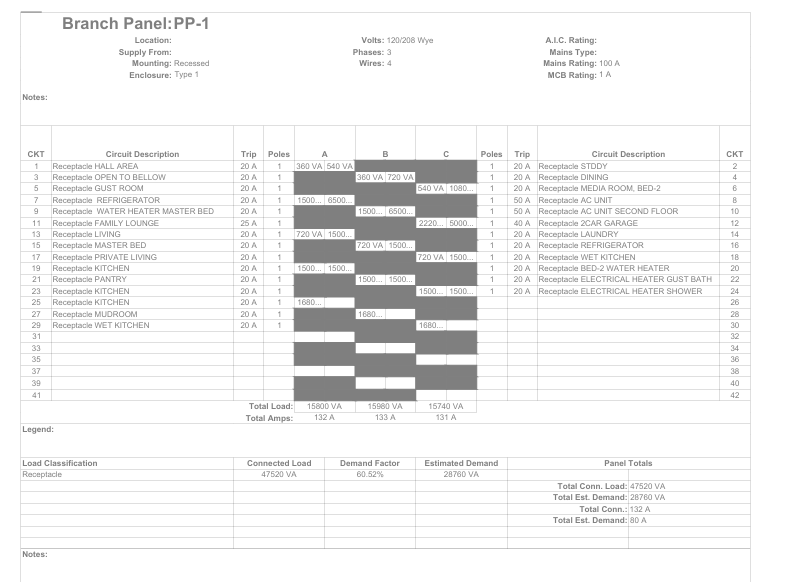If you’re a business that relies on CrushFTP for secure file transfer and management, staying current with software updates is essential. Upgrading from CrushFTP 9 to CrushFTP 10 is not just about new features—it’s about improving security, performance, and future-proofing your infrastructure. In this blog, we’ll guide you through the key benefits of upgrading and provide a step-by-step outline to ensure a smooth transition.
Why Upgrade to CrushFTP 10?
Before diving into the upgrade process, let’s explore why upgrading from version 9 to 10 is a smart move.
1. Enhanced Security
CrushFTP 10 includes critical security improvements that protect your data from evolving threats. This version ensures better encryption standards, improved authentication methods, and compatibility with the latest security protocols like TLS 1.3. By upgrading, you help safeguard your data and meet stringent compliance requirements like GDPR and HIPAA.
2. Improved Performance
The latest version comes with numerous performance upgrades. Whether you’re handling massive file transfers or running multiple simultaneous connections, CrushFTP 10 is designed to manage resources more efficiently, reducing load times and enhancing overall responsiveness.
3. New Features and Functionality
CrushFTP 10 offers more than just bug fixes—it comes with new automation tools, an improved user interface, and additional protocol support. These new features can streamline your workflows, giving you more control over scheduling, file handling, and automation.
4. Future-Proofing Your Operations
Staying up-to-date with the latest software ensures compatibility with future updates, integrations, and technical support. The jump from version 9 to 10 will set you up for smoother upgrades in the future.
How to Upgrade CrushFTP from Version 9 to 10: Step-by-Step Guide
Now that you’re ready to upgrade, let’s walk through the process to ensure it’s seamless.
1. Preparation is Key
Before making any changes, always start with thorough preparation:
Backup everything: Create a full backup of your CrushFTP 9 installation, including the prefs.XML, users, groups.XML, and any custom configurations. This step is critical for ensuring that you can revert to your previous state in case of any issues.
Review release notes: Read through the release notes for CrushFTP 10 to understand what’s new, what’s deprecated, and any potential compatibility issues with your environment.
2. Check System Requirements
Java version: Ensure that your system is running a Java version compatible with CrushFTP 10 (Java 8 or newer is typically required).
Operating system: Confirm that your server’s OS meets the requirements for CrushFTP 10. For most Linux, Windows, and macOS systems, no major changes are required, but it’s always good to double-check.
Disk space: Verify that you have enough disk space to support the upgrade, especially if you’re running a high-volume server with large files.
Download And Extract CrushFTP Version 10
#change to the directory you will install new crush
cd /var/opt
sudo wget https://www.crushftp.com/early10/CrushFTP10.zip
#unzip downloaded file
sudo unzip CrushFTP10.zip
Copy Users, Preference file, Host keys, Stats DB And Temp Accounts To The New CrushFTP Folder
#users
sudo cp -a /var/opt/CrushFTP9/users/. /var/opt/CrushFTP10/users/
#preferences
sudo cp -a /var/opt/CrushFTP9/prefs.XML /var/opt/CrushFTP10
#host keys
sudo find /var/opt/CrushFTP9/ssh_host_* -exec cp '{}' /var/opt/CrushFTP10/ \;
#statsdb
sudo cp -a /var/opt/CrushFTP9/statsDB /var/opt/CrushFTP10
$temp accounts
sudo cp -a /var/opt/CrushFTP9/WebInterface/TempAccounts/. /var/opt/CrushFTP10/WebInterface/TempAccounts
Uninstall Old Version And Install Version 10
cd /var/opt/CrushFTP10/
sudo chmod +x crushftp_init.sh
#uninstall old version
sudo ./crushftp_init.sh uninstall
#install new version
sudo ./crushftp_init.sh install
4. Post-Upgrade Configuration
Migrate configuration: Once CrushFTP 10 is installed, it should automatically migrate your settings and user configurations from version 9. However, it’s important to double-check your prefs.XML and other configuration files for any changes.
Test functionality: Run a few tests to ensure everything is functioning as expected. Test user logins, file uploads/downloads, and automation processes.
Update scripts: If you have custom scripts or plugins, ensure that they are compatible with version 10. You may need to update or tweak them depending on changes in the API or system behavior.
5. Final Checks and Go Live
Review logs: Check your system logs for any warnings or errors that might have occurred during the upgrade process. CrushFTP generates logs that can help you troubleshoot any issues.
Start the CrushFTP service: Once everything is confirmed to be working correctly, restart the CrushFTP service to go live with the new version.
#restart crushftp
sudo systemctl restart crushftp
Monitor performance: Keep an eye on system performance in the hours and days following the upgrade. Watch for unusual CPU, memory, or disk usage, and address any bottlenecks that may appear.
Final Thoughts
Upgrading from CrushFTP 9 to CrushFTP 10 is a necessary step to keep your file transfer operations secure, efficient, and future-ready. By following this guide, you can ensure a smooth upgrade with minimal disruption to your workflow. Once you’ve made the switch, you’ll benefit from the enhanced security, performance boosts, and powerful new features that CrushFTP 10 has to offer.